ToyyibPay Setup
ToyyibPay is a Payment Gateway provider in Malaysia.
If you would like to enable online payment in your ordering system, you will need to have an account with Toyyibpay.
Why ToyyibPay
We recommend for you to use ToyyibPay because of the easy registration, cheap & fast withdrawal.
Toyyibpay only charge RM1 for every online FPX transaction, which in eServe, the RM1 is charged to the customer.
TIP
Every transaction will be transfered to your account within 24 hours. eServe will not hold your money as the money will go to your bank account directly. Yes, ToyyibPay will handle your funds, not eServe.
In eServe, we only charge you our system billing, not your transactions.
Also in eServe, we have made it easier for you to integrate with ToyyibPay.
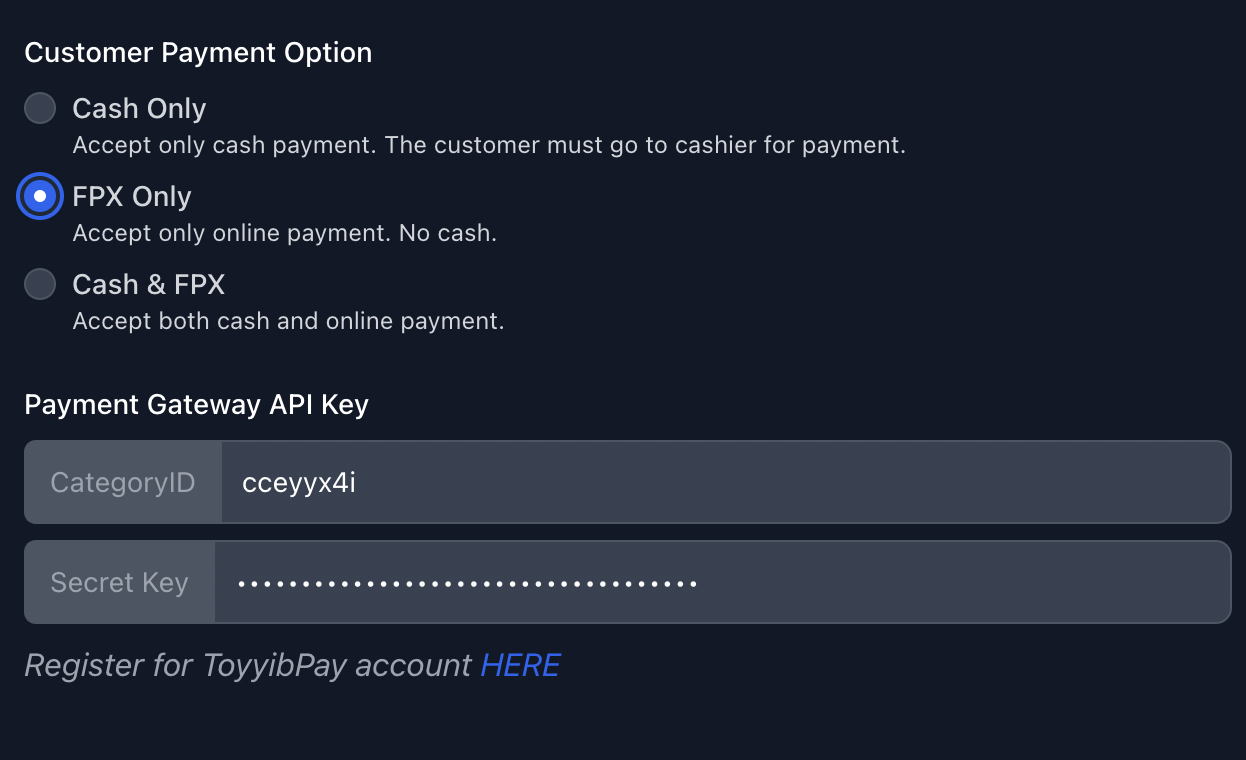
When you choose FPX Only or Cash & FPX, extra input fields will show up.
Choose Toyyibpay from the dropdown and there will be a link Register for ToyyibPay account Here
Click on Register for ToyyibPay account HERE link to register for a ToyyibPay Account.
you can also click here to register for ToyyibPay account
ToyyibPay Registration
Once you click the link in the eServe setting page, you will reach this website.
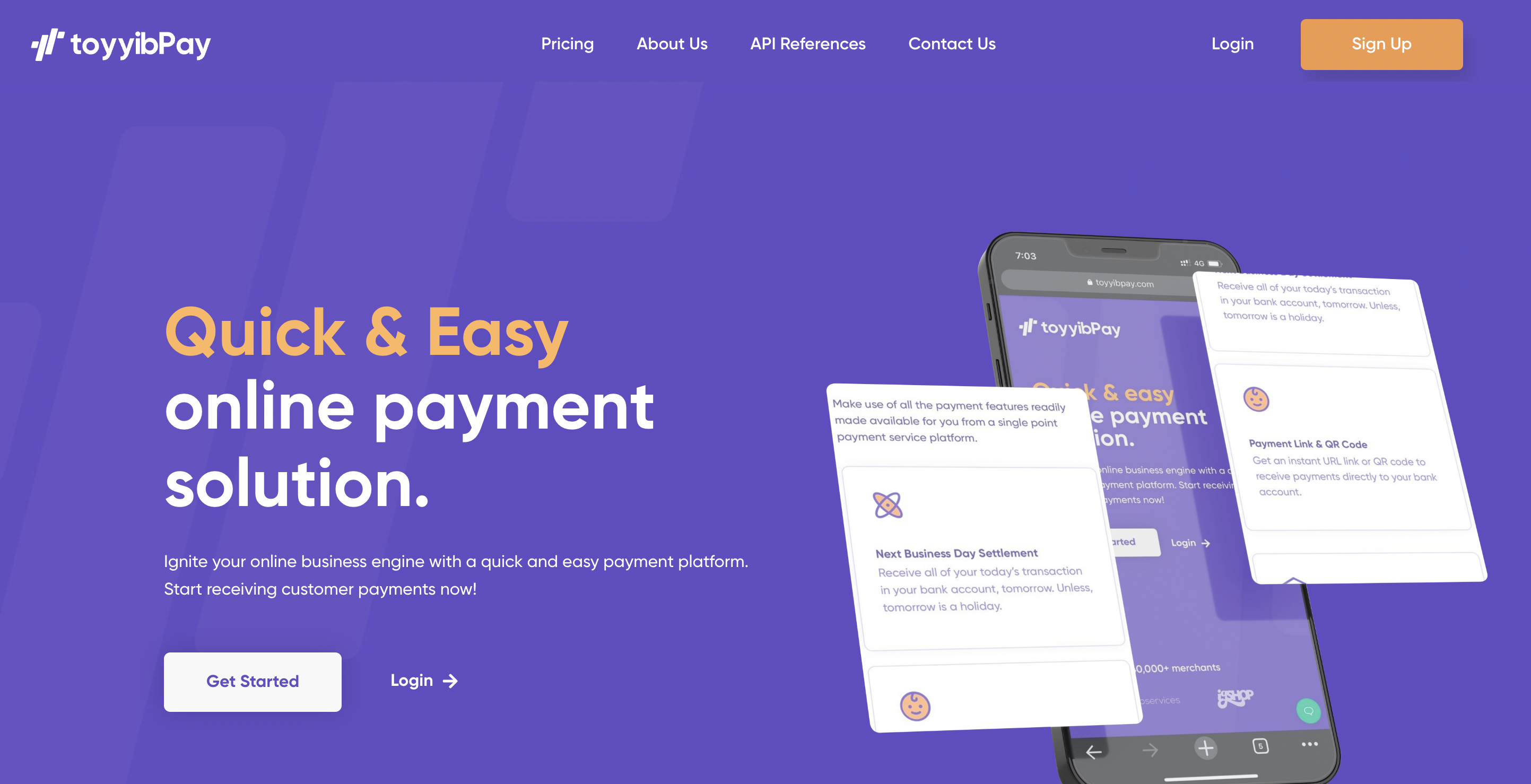
Click on the orange sign up button to continue. Then you will reach this registration page.
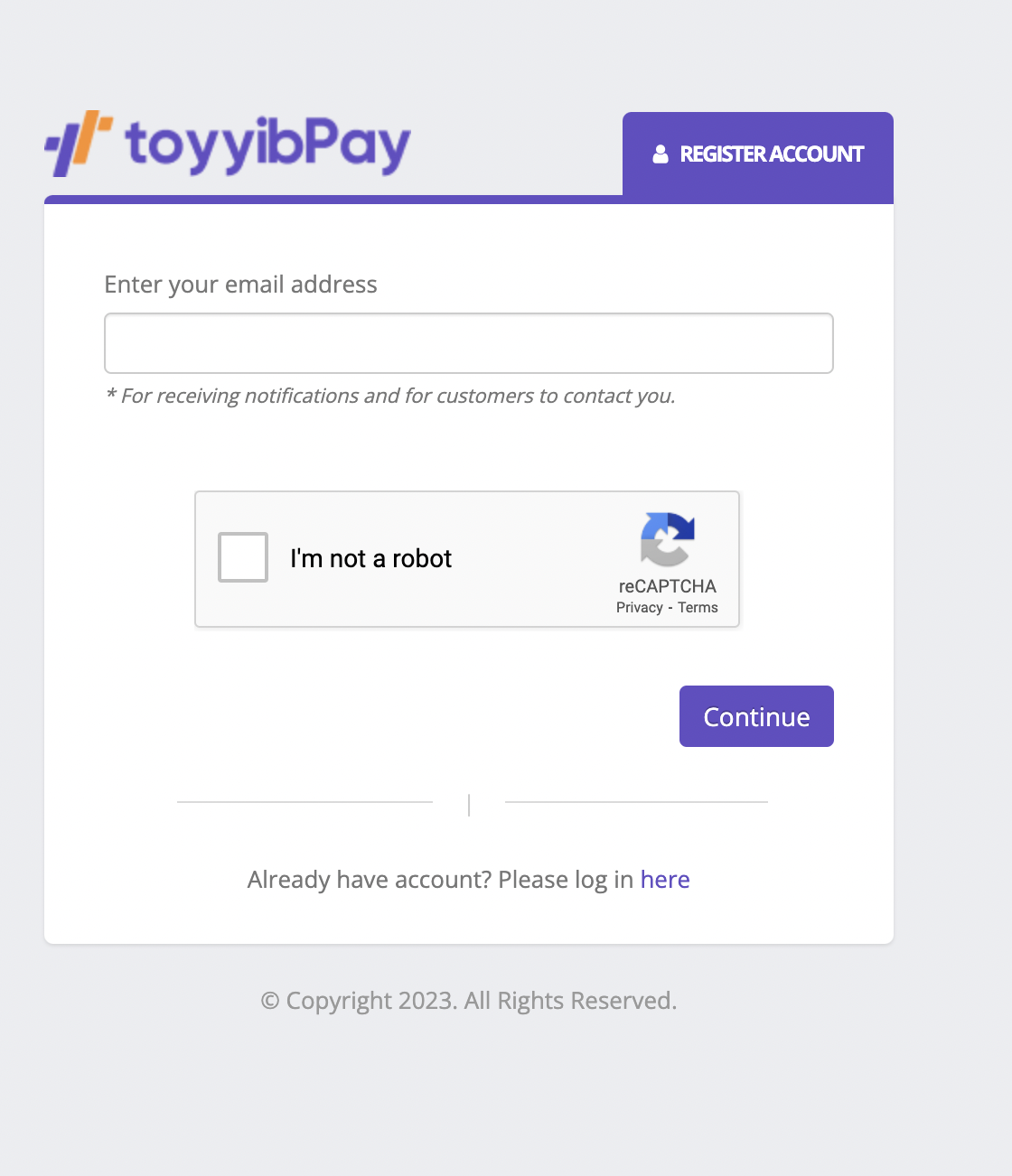
Then you can continue with the registration until you reach the ToyyibPay dashboard.
For more information about registering your account with ToyyibPay, you can search youtube Here
ToyyibPay Dashboard
After you have completed your registration, you will reach this dashboard.
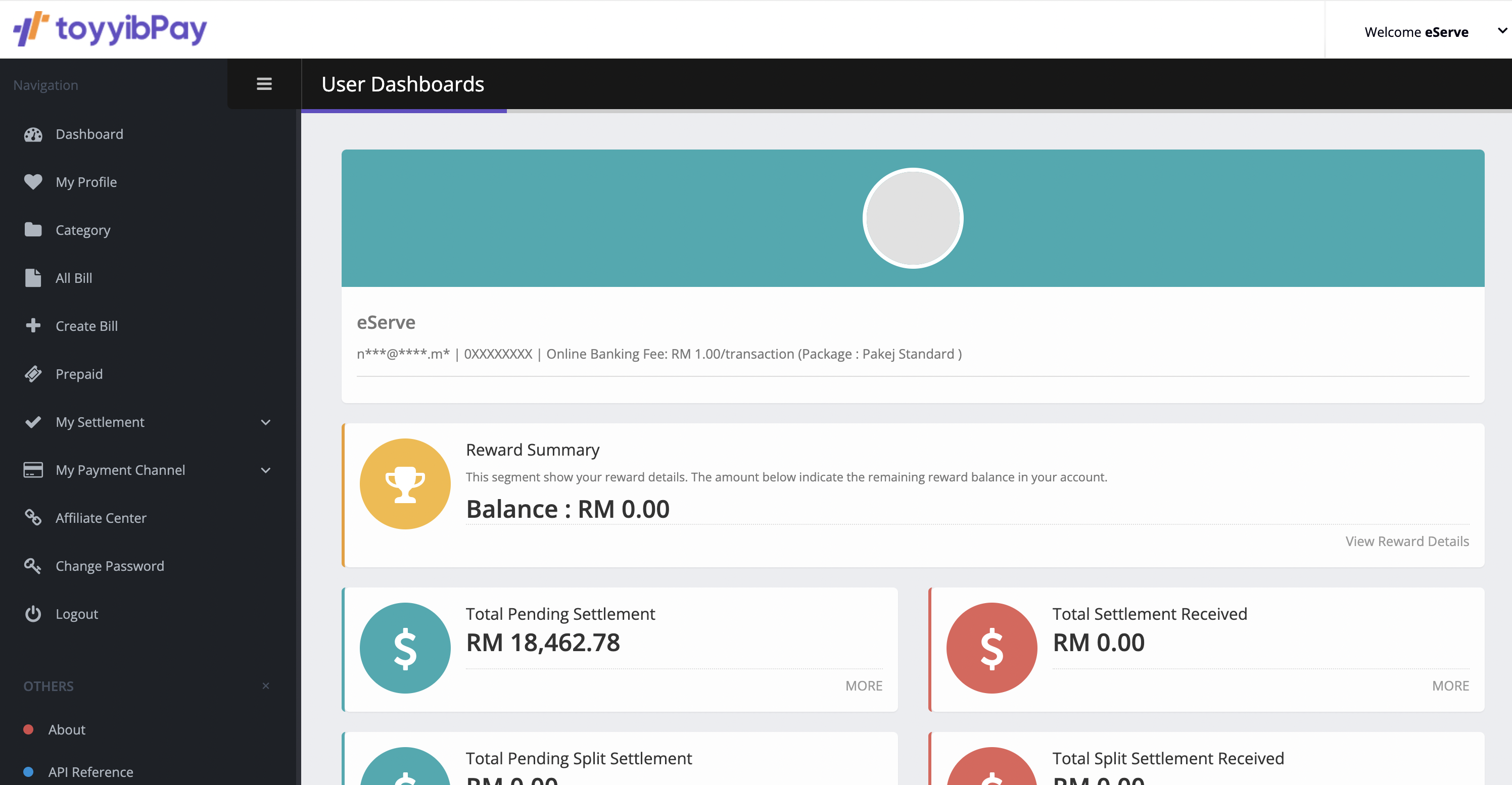
Setup ToyyibPay in eServe
As you can see in the Settings, there is two input.
- Category ID
- Secret Key
The Secret Key is the ToyyibPay secret key. Located at the bottom of the dashboard.
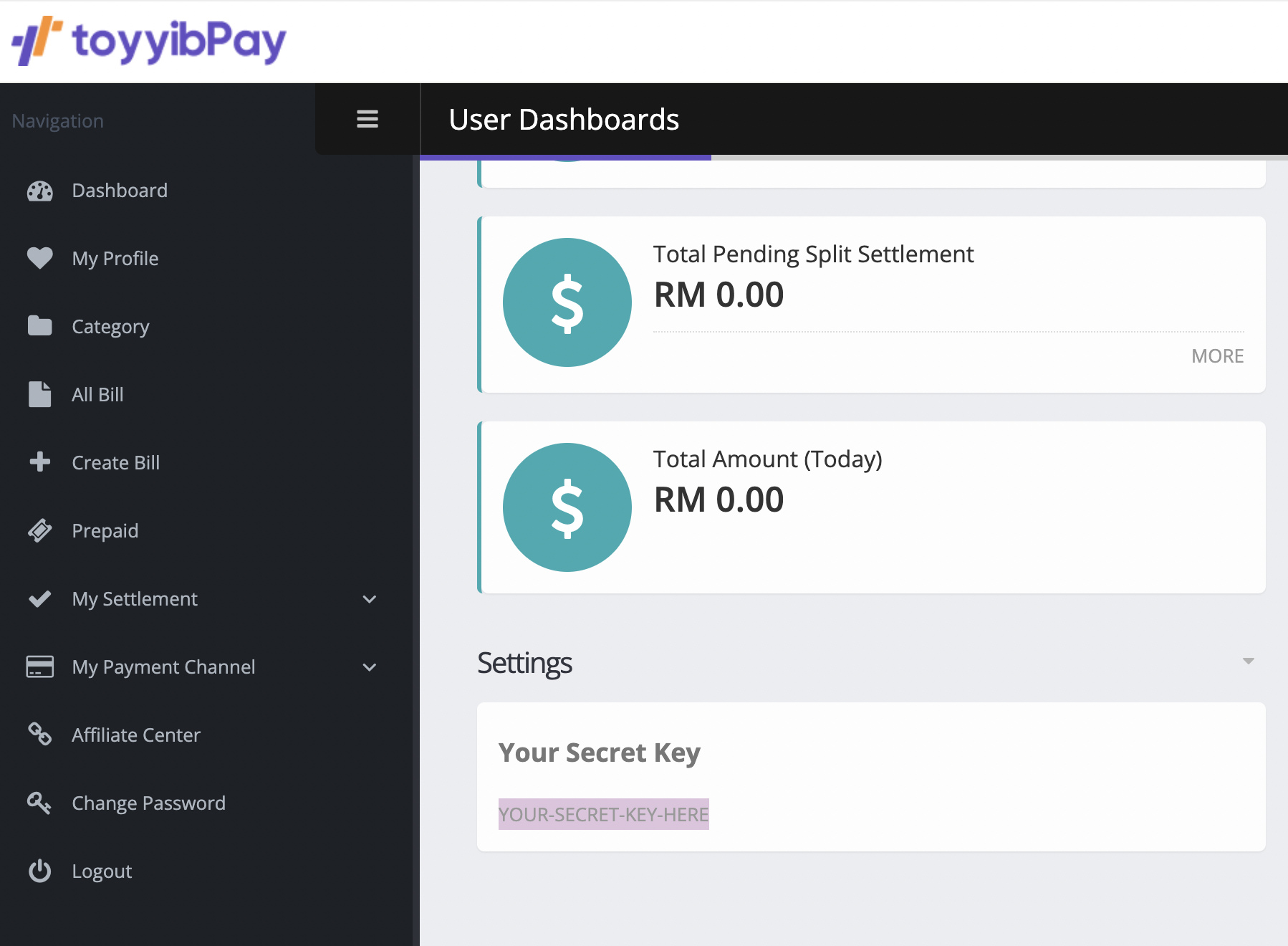
while for Category ID, you will need to create a New Category in ToyyibPay.
Navigate to Category page in Toyyibpay and create new category using the purple button.
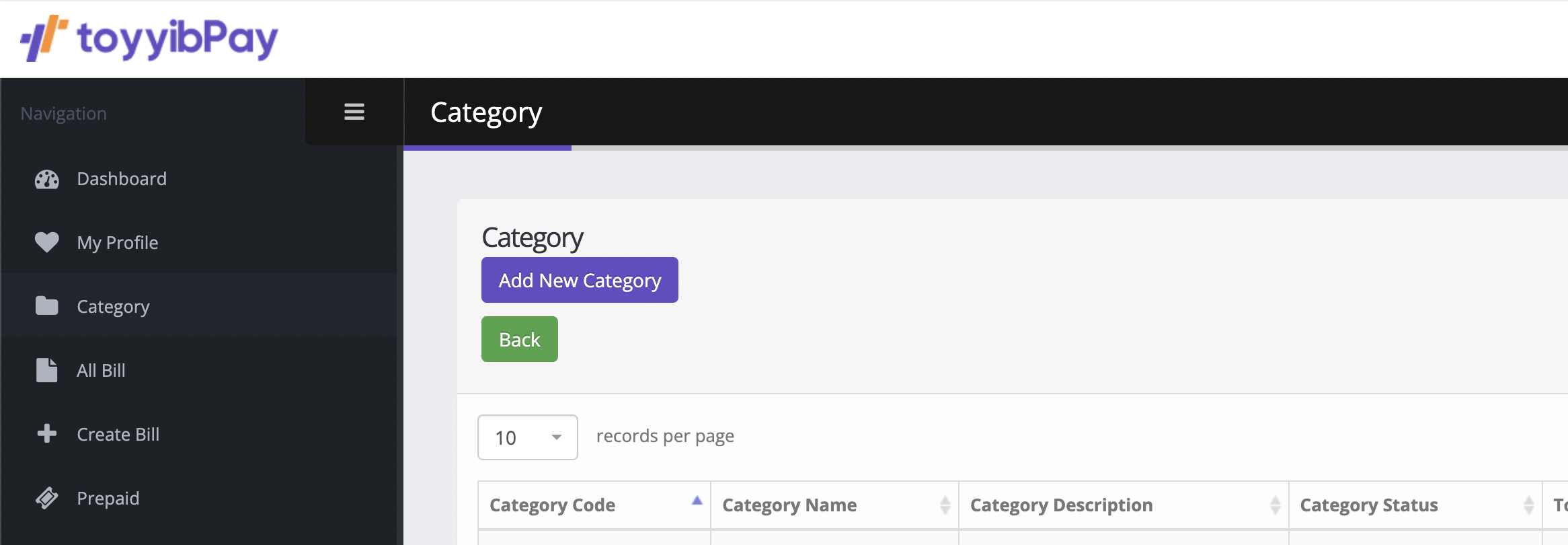
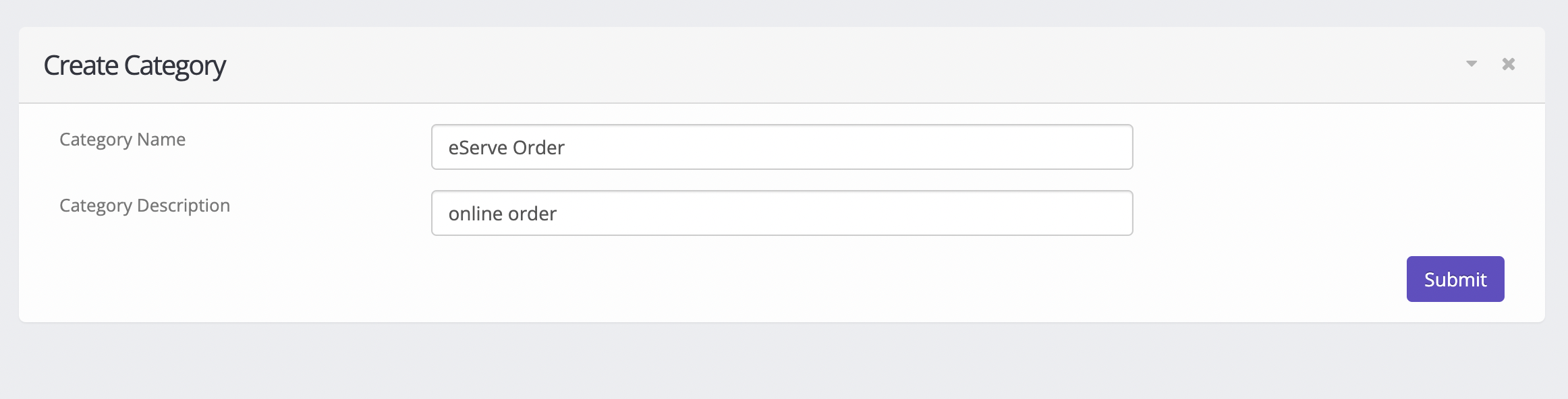
Click submit to create new category.
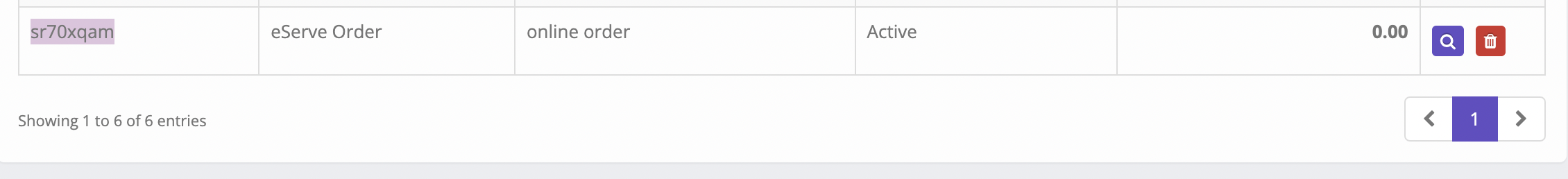
Once new category created, copy the Category Code
Keyin Category & Secret Key
Now since we have both Category Code and Secret Key, we can now fill in the setting in eServe.
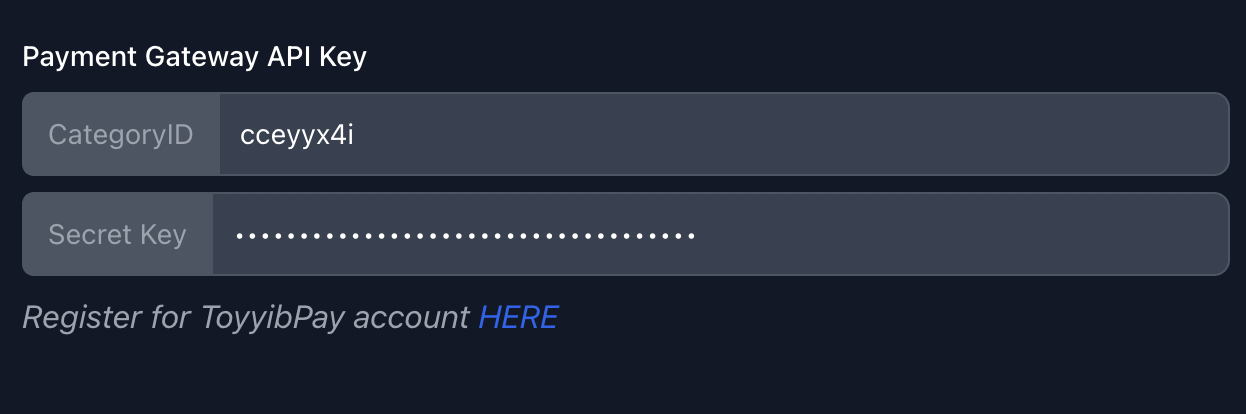
Save your settings and now you are ready to take online payment on your orders!
 eServe
eServe