F&B Settings
F&B settings page. If you choose to upgrade to F&B package, this will be your settings
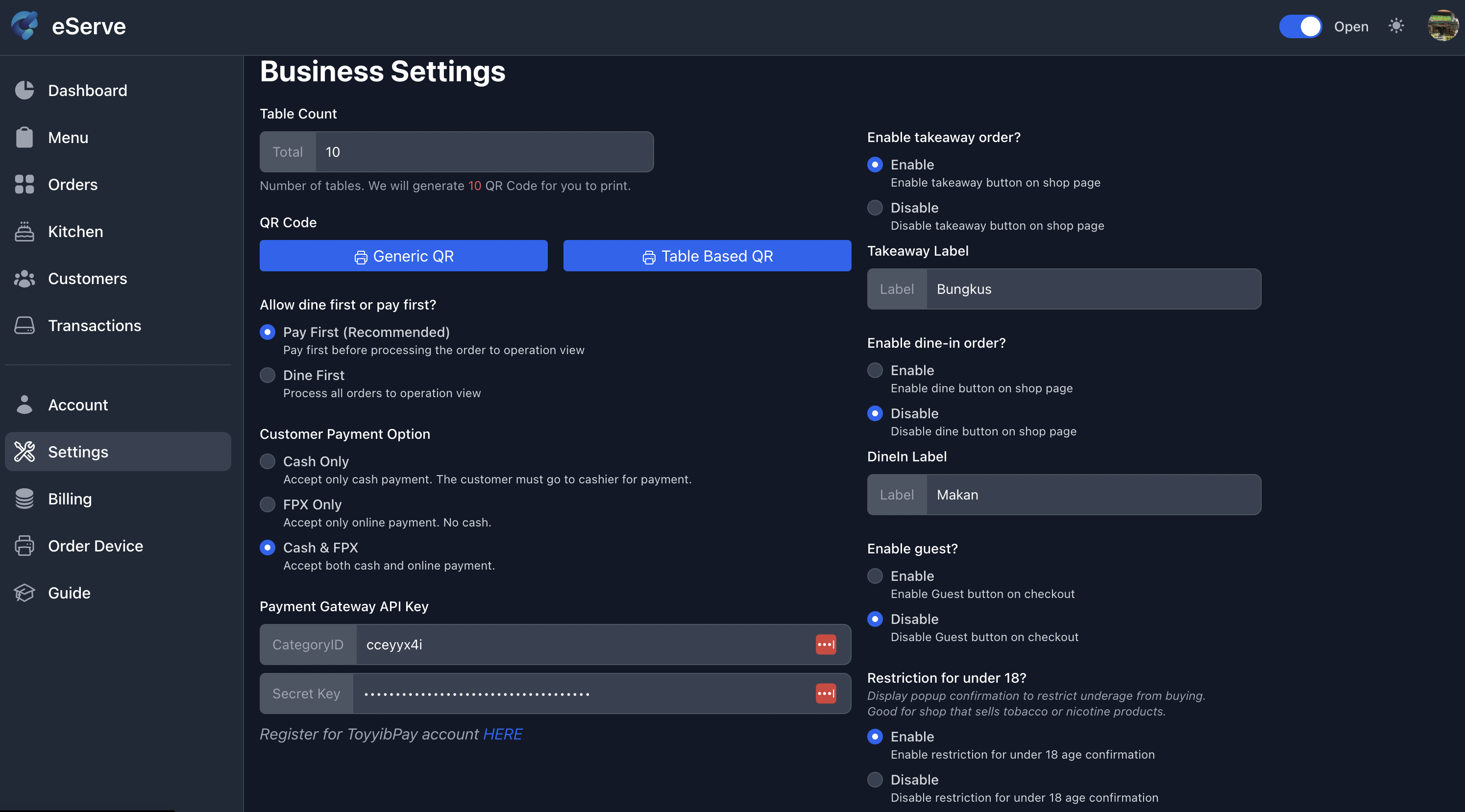
Dine First or Pay First
You can choose for the system to determine to process the order into the Kitchen View or known as Operations View
if it is set as Pay First, the order will need to be PAID in order for the Operations View to be displayed and kitchen can start to prepare order.
if it is set as Dine First, the order will be added in Operations View and kitchen can start to prepare order.
Enable Takeaway Order
This settings is to enable or disable Takeaway order. The button in your shop will be hidden if you decide to choose No in this setting.
 eServe
eServe