Lalamove
Do you need delivery? fret not, in eServe we have done the integration for you.
TIP
Lalamove is available as an Addon in the system with one time payment
(price is subject to change).
Enable Lalamove
To enable lalamove for the first time, you can go to Settings page and scroll down to the delivery section.
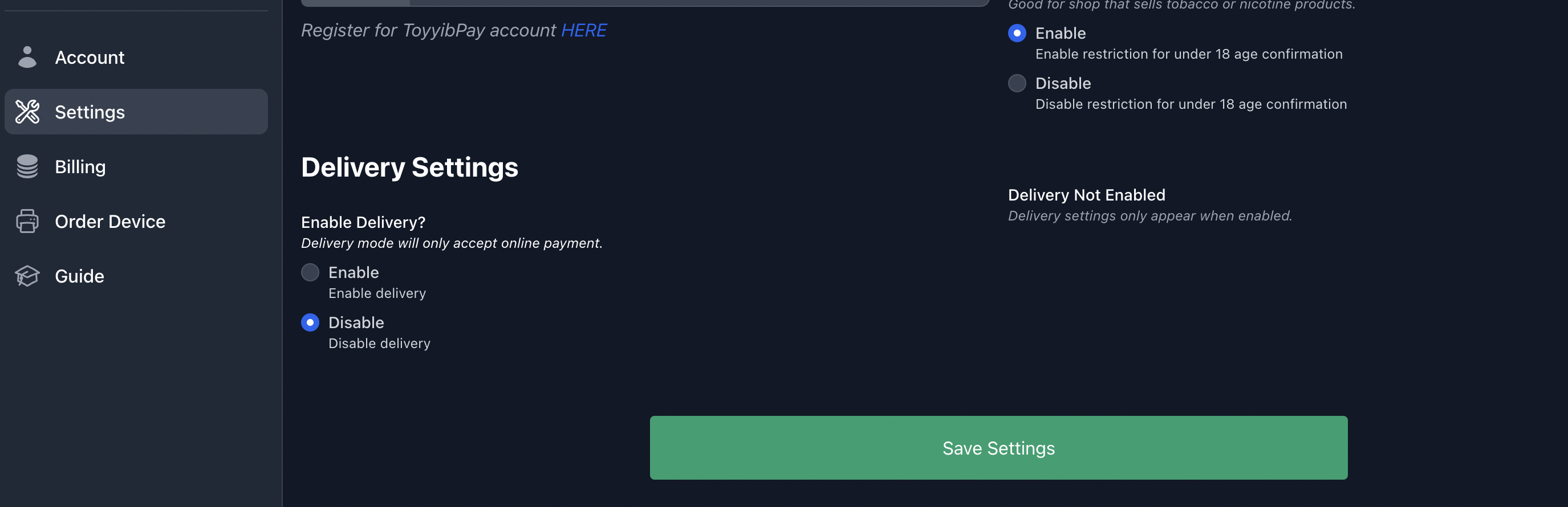
Enable the delivery settings to choose for Lalamove addon.
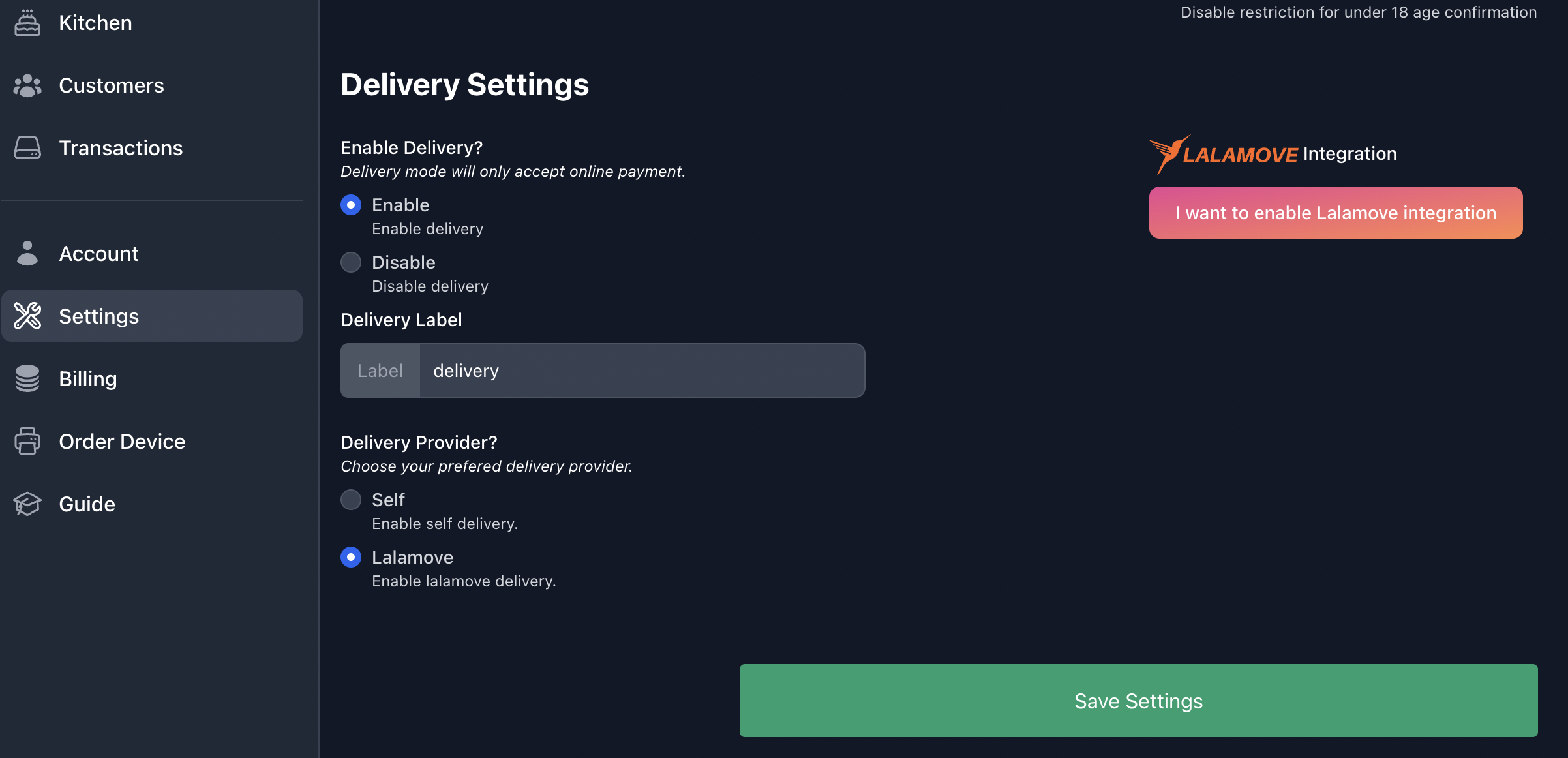
Click on the I want to enable Lalamove integration and make your payment.
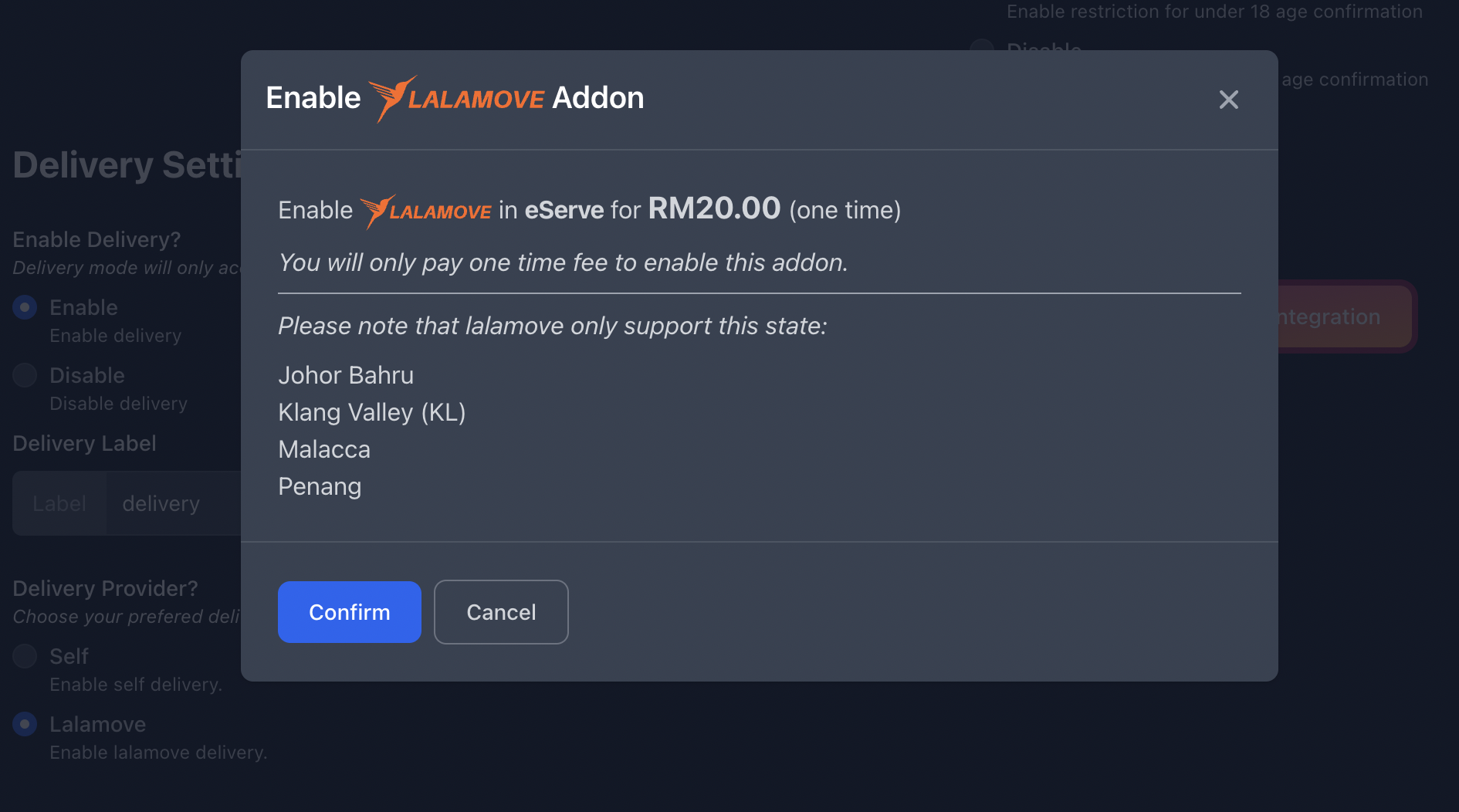
Next, follow the on screen instruction to make the online payment trough ToyyibPay until the end.
TIP
Important: Please dont close your browser after successful payment. Once system detected the payment is success, the addon will instantly enabled.
Once your payment is successful and addon is enabled, you will see Lalamove setting like this:
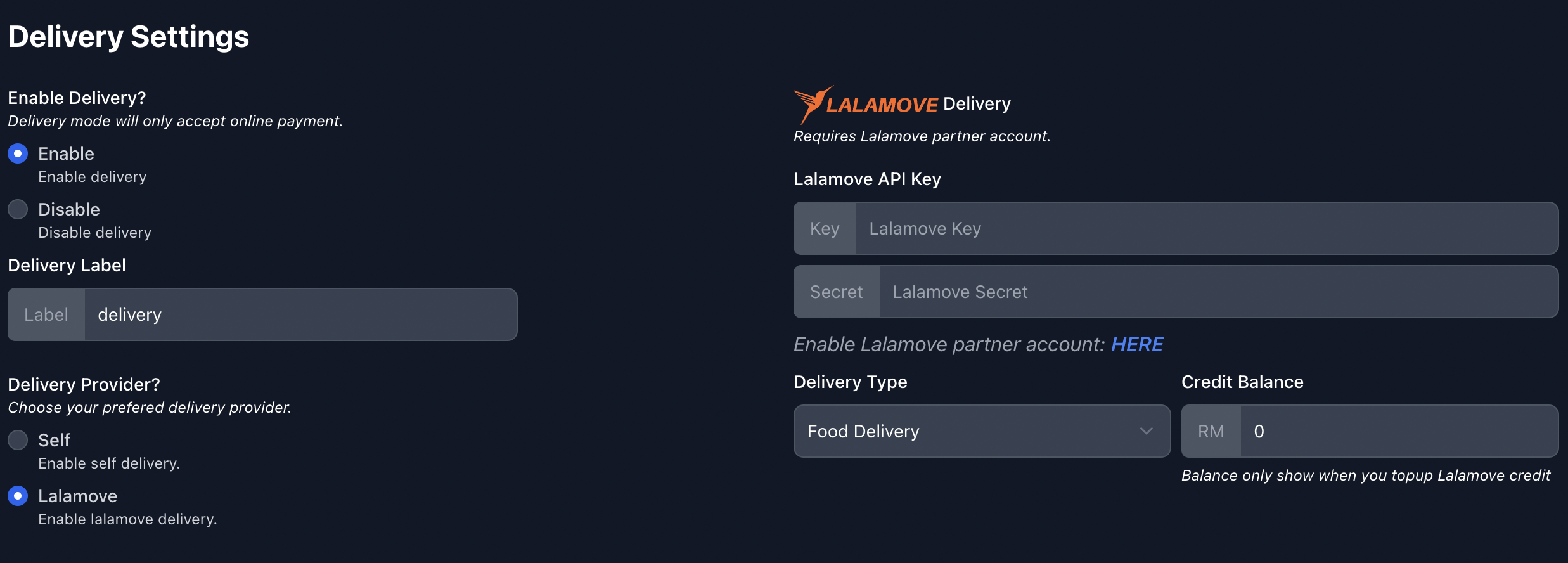
Now you will need a Lalamove Partner account in order to key in your API Key & Secret
If you dont have a Lalamove Partner account, register here: Lalamove Partner Registration
Lalamove Requirements
As you know in order to use Lalamove with eServe you will need a partner account. There is one more requirement in order to successfully place order with lalamove, here is the full requirement:
- Lalamove partner account
- Minimum topup of RM100 to the Lalamove Partner account to get the
API Key&Secret
TIP
Note: Dont worry about your RM100, because when customer place an order and pay for the order in ToyyibPay, you will get back your RM100.
Details
Example Calculation
Customer Subtotal: RM 10.00
Delivery: RM 5.00
Grand Total: RM 15.00
Customer pay to ToyyibPay RM16.00 (RM1.00 transaction fee)
ToyyibPay will pay merchant RM15.00 (RM10 order + RM5 delivery)
Lalamove will deduct your credit every time there is a delivery order
How to get API Key & Secret
As you know from above requirement, you will need to have credits in your Lalamove Partner account in order for them to give you the API Key & Secret.
If you have done your RM100 credit topup, login to your Lalamove Partner portal and go to the Developer section to get your keys.
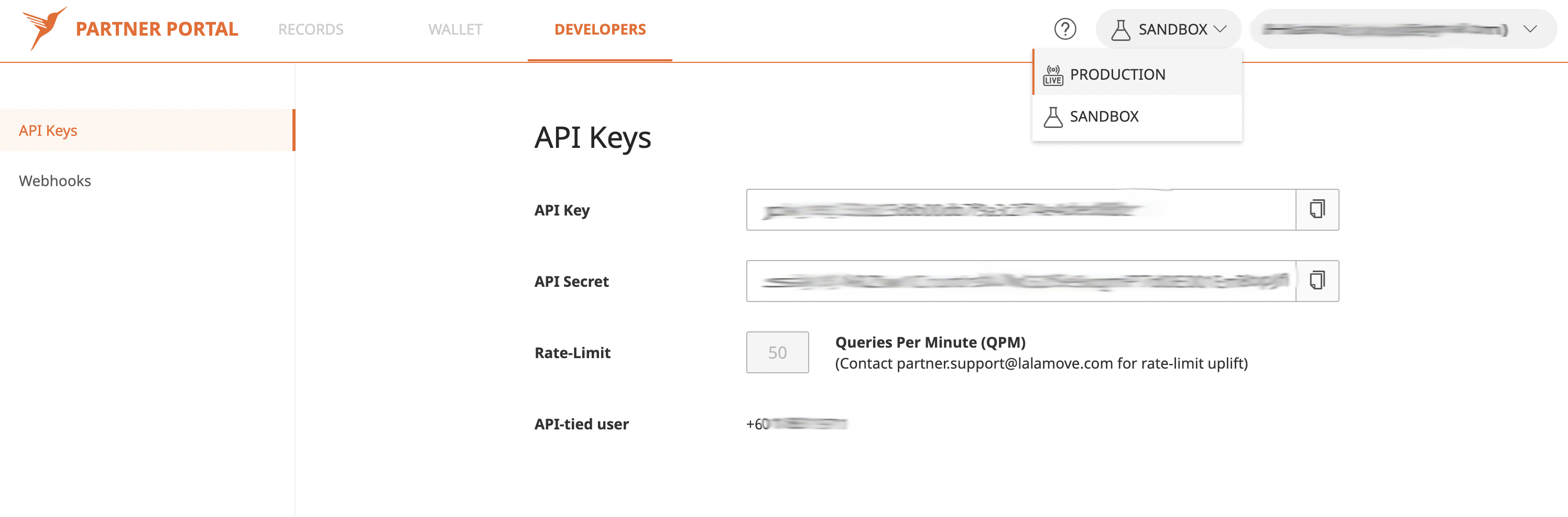
TIP
Make sure you are in the PRODUCTION mode.
WARNING
If the key is not there, it means you havent topup your RM100 yet.
For any trouble regarding this, you can directly contact them via email.
Once you have your keys ready, copy them into your Settings page in the Lalamove API key section.
Save your settings and now you can start delivering with Lalamove
Optional step, setup your items
In eServe not all merchant will sell food, some of it are parcel wether it is small or big.
We have a feature to automatically detect if the item is a big item, the order will be delivered by CAR instead of MOTORCYCLE
To utilize this feature, head to the Menu Item Section
 eServe
eServe