mBiz Settings
This Settings page is for every new merchant.
By default, every new merchant is registered with mBiz package.
If you wish to change your package, head to the Upgrade Package later.
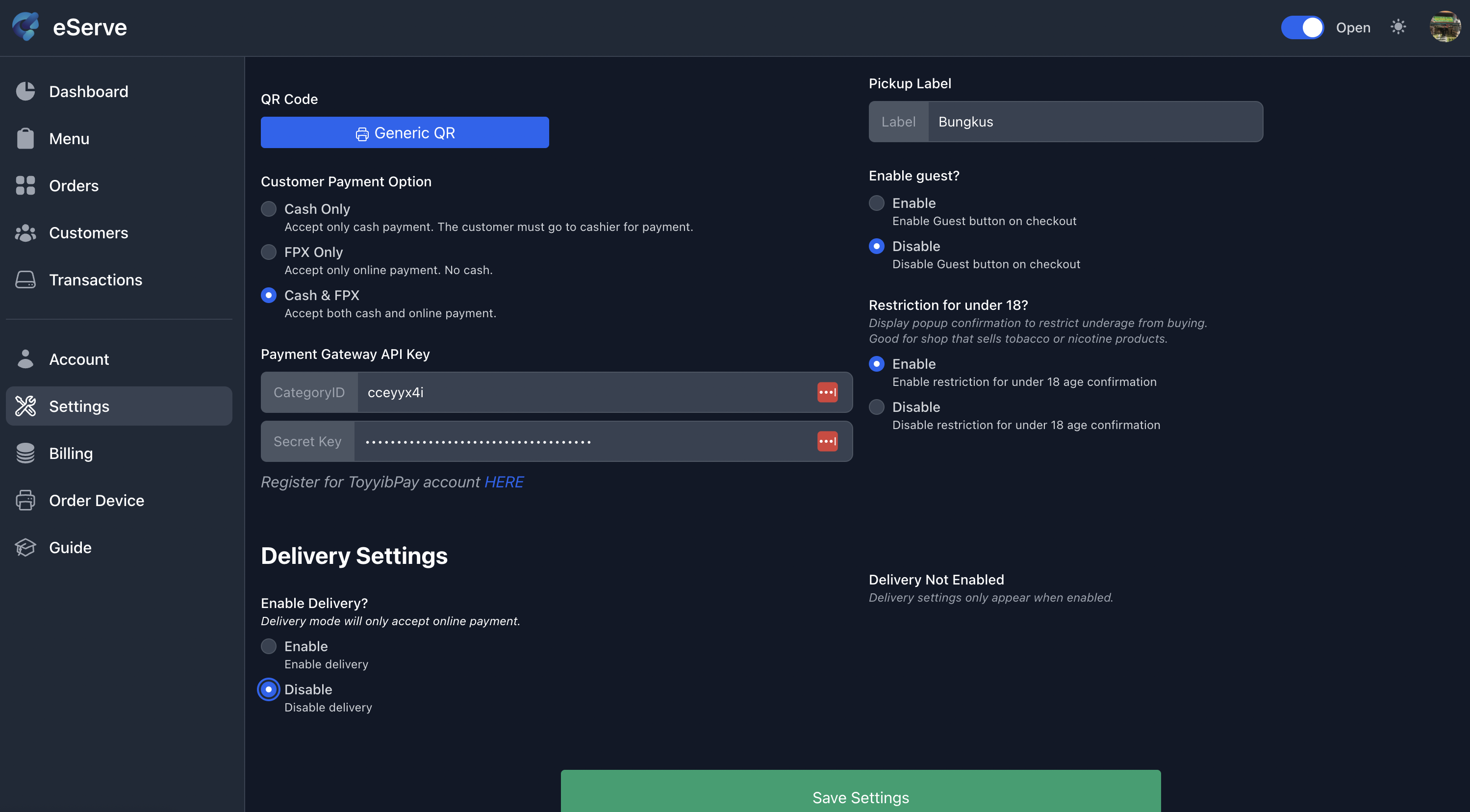
QR Code Generator
You will see blue button Generic QR OR Table QR, if not that means you havent completed your profile yet. head to the Shop Profile page to setup your profile.
You will see the generated QR Code like this:

You can save this QR Code in PDF or directly print from your PC. You can be creative with this.
Customer Payment Options
In eServe, there is 2 mode of payment. You can choose one or both.
- Cash Payment
- Online FPX Payment
Cash Payment
Cash payment means the customer will pay in cash, they place an order and go to your cashier to pay
Online FPX Payment
Online payment means the customer will pay online via FPX, Maybank2u, CimbClicks etc2. This require Toyyibpay as the payment gateway Provider.
Both Cash & Online Payment
You can also choose to have both CASH and FPX payment enabled.
 eServe
eServe